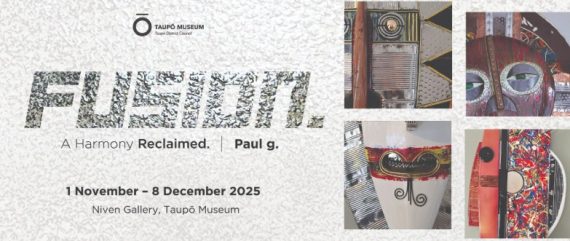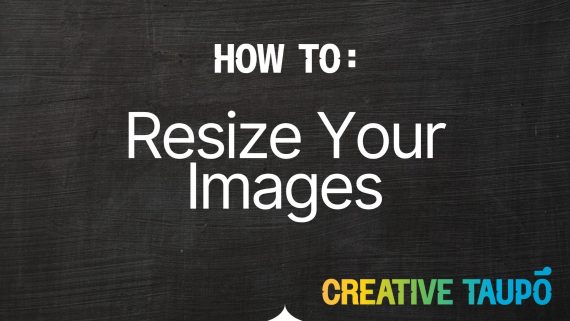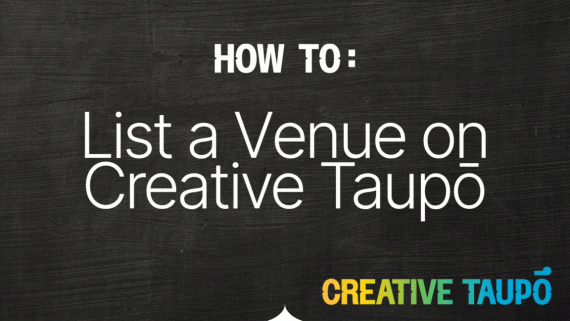Kia ora and welcome! If you’re part of a creative group — or manage one — setting up a Group Profile is a great way to connect with the Taupō creative community, share your mahi, and invite others to join or collaborate.
Step 1: Make Sure You’re Logged In
First things first — you’ll need a Creative Taupō account. If you haven’t made one yet, check out our account setup guide.
Once you’re logged in, head to the Creative Studio, and click Add New Group to get started.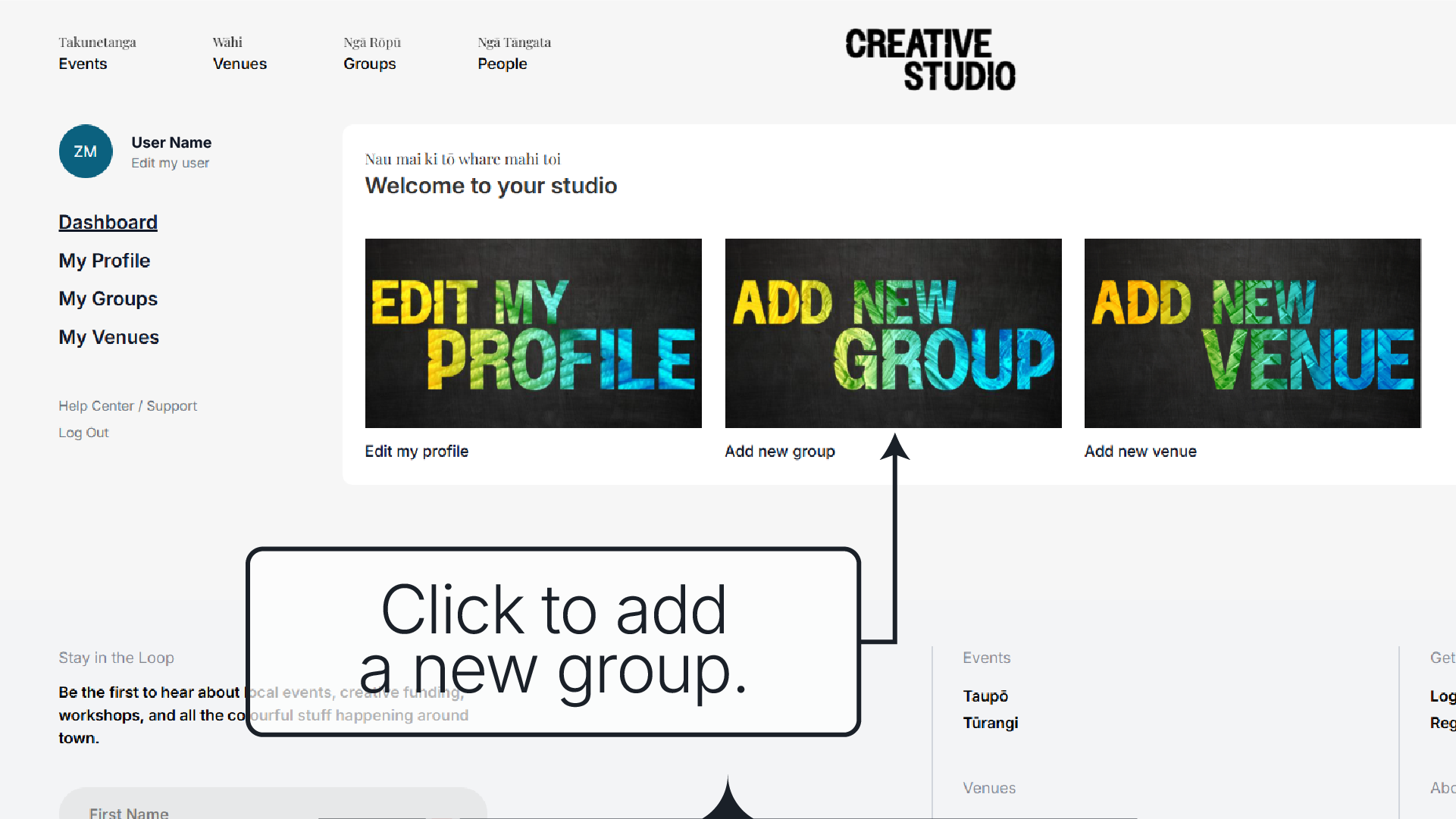
Step 2: Add a Featured Image
This is the first thing people will see when they come across your group profile — so make it count! Choose an image that:
- Reflects the spirit or style of your group
- Is eye-catching and engaging
- Is under 2MB
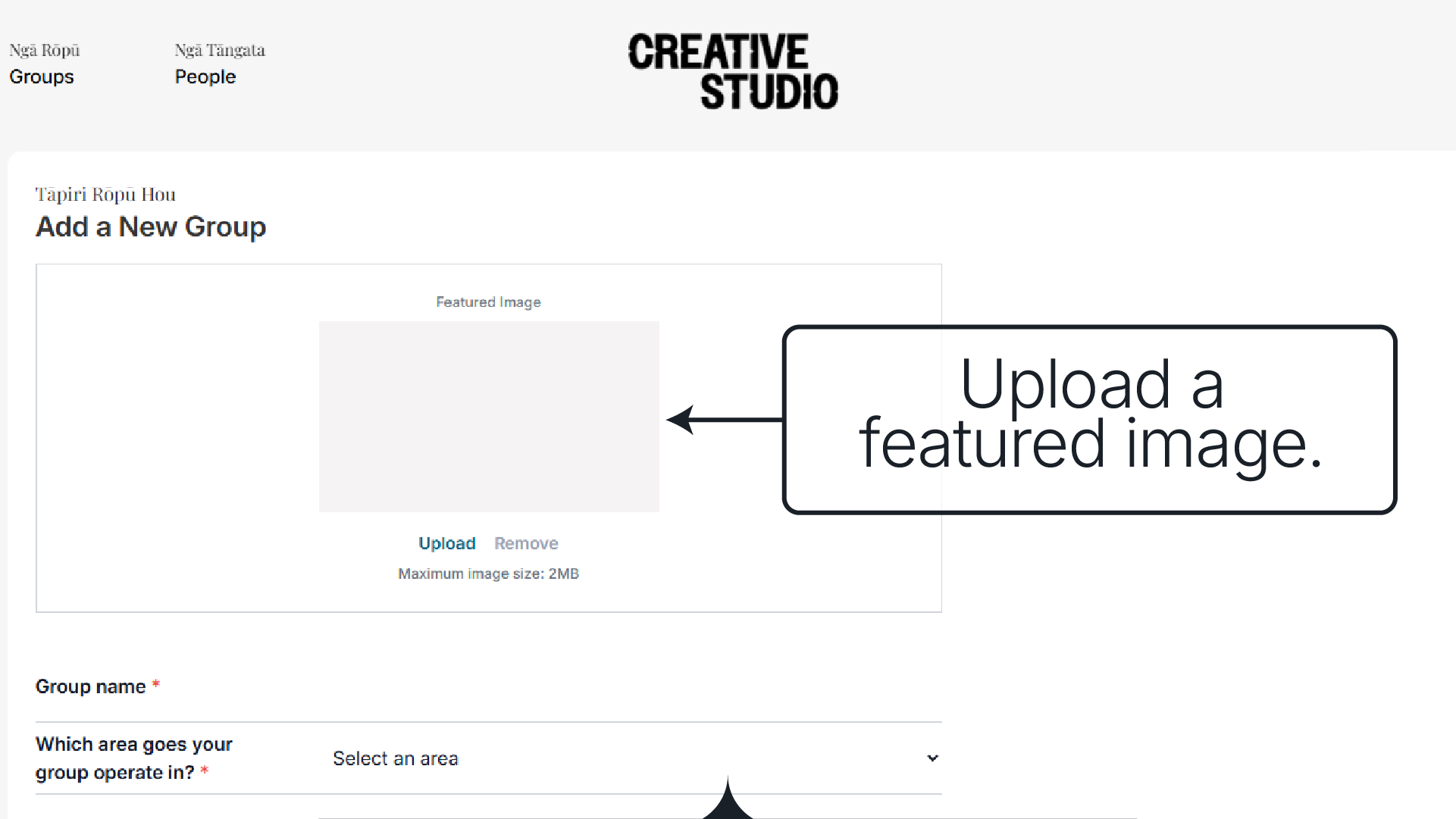
Step 3: Fill in Your Group Details
Here’s where you tell us all about your group:
- Group Name
- Location – Where the group is based or meets
- Address
- Biography – What does your group do? How often do you meet? Are you open to new members?
Let your group’s personality shine through!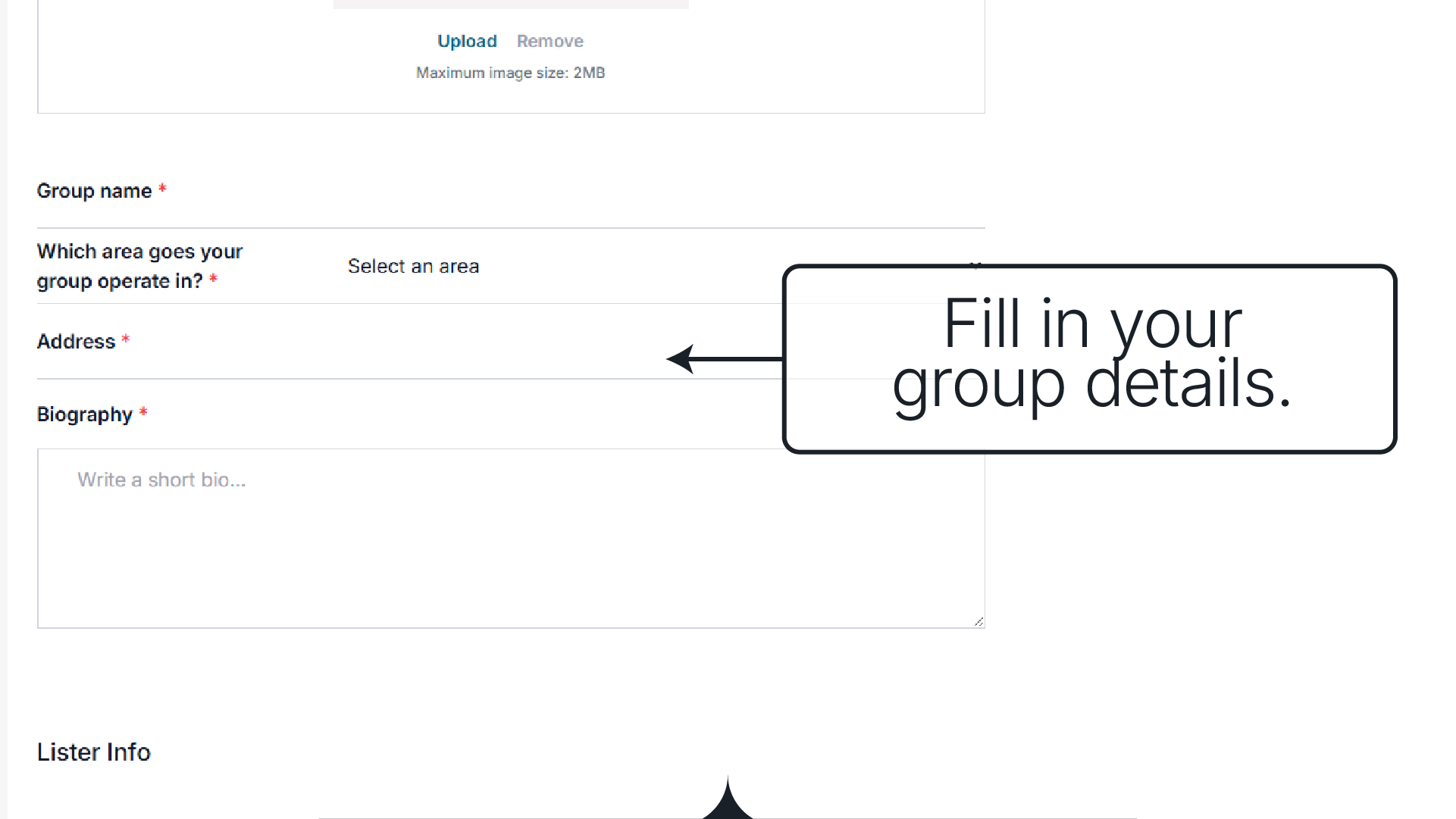
Step 4: Add Contact Info
In the Lister’s Info section, you’ll enter contact details for someone from your group. These will be visible in the directory so potential collaborators or new members can reach out.
Don’t worry — we’ve built in some clever tech behind the scenes to keep your email safe from spam bots.
Step 5: Share Creative Details
Now for the fun stuff:
- Category – What medium does your group work in?
- Opportunities – What is your group interested in? (e.g., exhibitions, collaborations, workshops)
- How Creative Taupō Can Help – Let us know how we can support your mahi
- Web Links – Add your group’s Facebook, website, Instagram, YouTube, or anything else where people can learn more
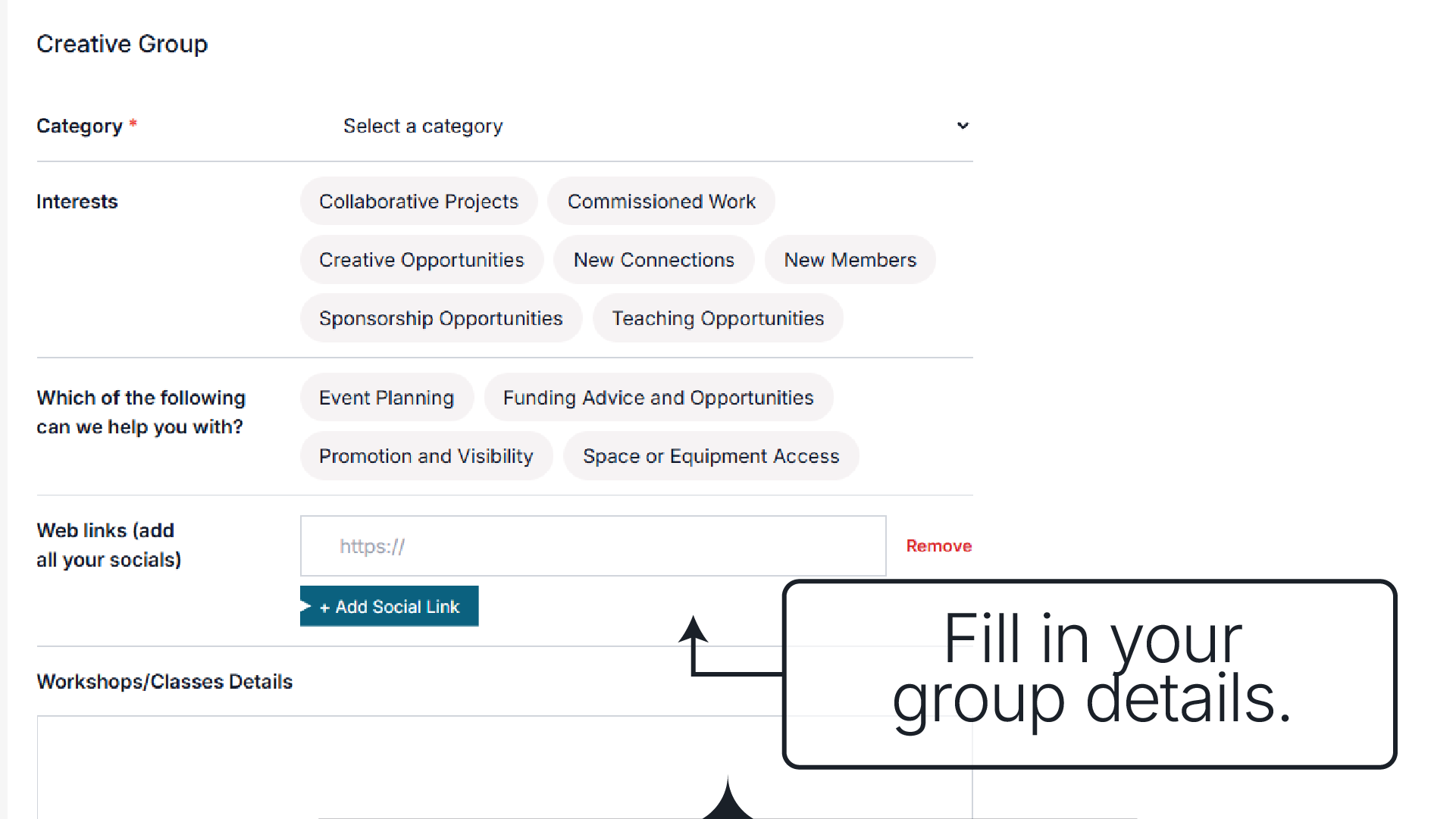
Does your group host classes or workshops?
Include what you teach, who it’s for, where to book, and any other helpful details.
Step 6: Show Off Your Work
Upload up to 6 images in the Additional Images gallery to give people a real sense of what your group does. These display best in a 4:3 landscape format and must be under 2MB each.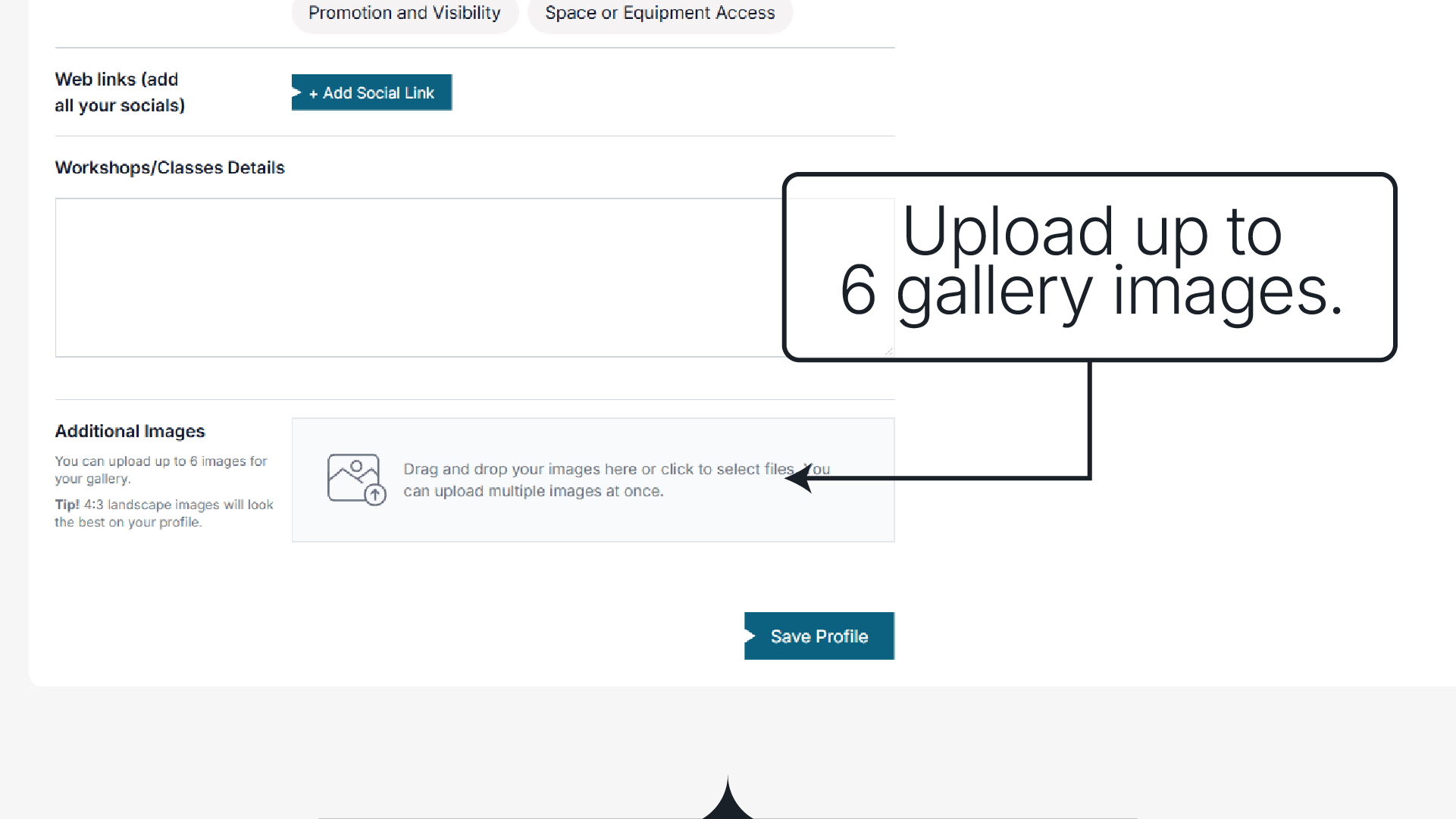
Step 7: Save and Submit
Once everything looks great, hit Save Profile.
Your group listing will be sent off for approval by the Arts Coordinator — just to keep the directory safe and friendly for all.
When your profile is approved, we’ll send you an email to let you know it’s live!
🎉 Awesome — Your Group is Now Part of the Directory!
We’re thrilled to have you on board. Taupō’s creative community is stronger when we connect and collaborate — so thank you for being part of it!
Troubleshooting & Tips
Want to see your group listings?
Log in, go to your dashboard, and click My Groups in the left-hand menu.
- Pending groups will have a “pending” label
- Approved groups can be edited or viewed from here
To view your live profile, open the group and click View Group in the top right corner
Need to update your listing?
Just make your changes and click Save Profile again.
Running multiple creative groups?
No problem, accounts can make and manage multiple groups with ease, just follow the steps each time you want to make a new group.
Something not working?
Reach out to the Arts Coordinator — we’re here to help!
More How To Guides
Ngā mihi nui,
The Creative Taupō Team